2017年思科認證考試試題
該公司針對其產品的網絡規劃和網絡支持推出了工程師資格認證計劃(Cisco Career Certification Program,簡稱CCCP),并要求其在各國的代理擁有這樣的工程師,以提高對用戶的服務質量,建立Cisco產品網絡工程師的資格認證體系。
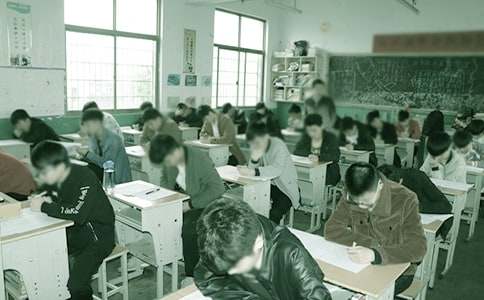
以下是小編整理的思科認證考試試題,歡迎大家練習!
ip classless
ip default-network 198.0.18.0
ip route 0.0.0.0 0.0.0.0 198.0.18.5
ip http server
RTR_1#show ip route
192.168.36.0/30 is subnetted, 1 subnets
C 192.168.36.12 is directly connected, Serial 0/0
192.168.60.0/24 is variably subnetted, 5 subnets, 2 masks
C 192.168.60.24/30 is directly connected, Serial0/1
D 192.168.60.128/28 [ 90/21026560 ] via 192.168.60.26, 00:00:57, Serial 0/1
D 192.168.60.144/28 [ 90/21026560 ] via 192.168.60.26, 00:00:57, Serial 0/1
D 192.168.60.96/28 [ 90/21026560 ] via 192.168.36.14, 00:00:57, Serial 0/0
192.168.77.0/30 is subnetted, 1 subnets
C 192.168.77.32 is directly connected, FastEthernet0/0
C 192.0.18.0/24 is directly connected, Serial 1/0
*S 0.0.0.0 via 198.0.18.5
Explanation:
Step1:
Identify the faults in configuration on RTR_1 and RTR_2. As the SIM specifies all other inter connectivity and internet access for the existing locations of the company are working properly.
Routing Protocols used in the SIM is EIGRP with AS 212 as provided by exhibit.
Faults Identified:
Wrong AS (EIGRP 22) provided at RTR_2 (New router)
RTR_1 does not advertise the new network between RTR_1 and RTR_2 into EIGRP.
We need to correct the above two configuration mistakes to have full connectivity
Step2: Correcting the EIGRP AS to 212
Wrong AS (EIGRP 22) provided at RTR_2 (New router)
All routers that want to exchange routes within EIGRP needs to be in same Autonomous System.
Step 2.1:
First we need to remove the current wrong EIGRP AS 22 from Router RTR_2
Click on Host-F to get CLI of RTR_2
RTR_2>enable
Password : cisco (Provided by SIM Q )
RTR_2#conf t
RTR_2(conf)#
Step 2.2:
Removing the wrong EIGRP routing process with AS 22
RTR_2(conf)#no router eigrp 22
The above statement removes all the EIGRP configuration configured for AS 22 .
Step 2.3:
Adding the correct EIGRP configuration
Start the EIGRP routing process with AS 212
RTR_2(conf)#router eigrp 212
Step 2.4:
Advertise the directly connected networks into EIGRP on RTR_2
Fa 0/0 - 192.168.77.34
Fa 1/0 - 192.168.60.81
Fa 0/1 - 192.168.60.65
RTR_2(config-router)#network 192.168.60.0
RTR_2(config-router)#network 192.168.77.0
RTR_2(config-router)#no auto-summary
RTR_2(config-router)#end
Step 2.5:
Important save the changes made to router RTR_2
RTR_2#copy run start
Step 3:
RTR_1 does not advertise the new network between RTR_1 and RTR_2 into EIGRP.
Click on Host-G to get CLI of RTR_1
The network 192.168.77.0 is used between RTR_1 Fa0/0 - RTR_2 Fa 0/0
This network needs to be advertise into EIGRP routing process at RTR_1
RTR_1>enable
Password : cisco (Provided by SIM Q )
RTR_1#conf t
RTR_1(conf)#
Step 3.1:
Enter EIGRP routing process for AS 212
RTR_1(conf)#router eigrp 212
Step 3.2:
The network 192.168.77.0 is used between RTR_1 Fa0/0 - RTR_2 Fa 0/0 . Advertise this network into EIGRP
RTR_1(config-router)#network 192.168.77.0
RTR_1(config-router)#end
Step 3.3:
Important save the changes made to router RTR_1
RTR_1#copy run start
Verification:
From RTR_2 CLI
ping RTR_1 Serial 1/0 IP address 198.0.18.6
RTR_2#ping 198.0.18.6
!!!!!
A successful ping shows the new RTR_2 will have full connectivity with other routers.
Any Questions are welcomed!!!!!
【思科認證考試試題】相關文章:
思科認證考試試題(筆試)03-30
思科認證考試介紹01-12
思科認證考試收費01-11
淺析思科認證考試12-31
思科認證CCNA認證考試簡介06-08
2016年思科認證考試題庫01-20
思科認證SIMOS考試要點01-09
思科認證CLDFND考試要點01-08